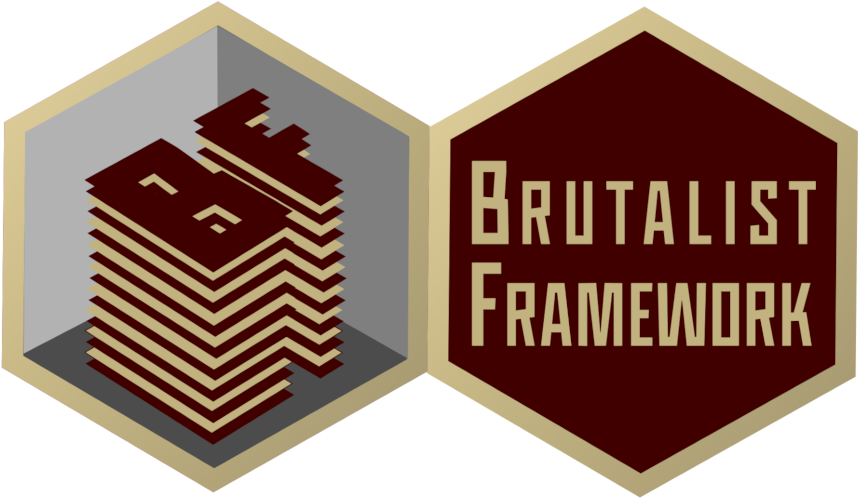
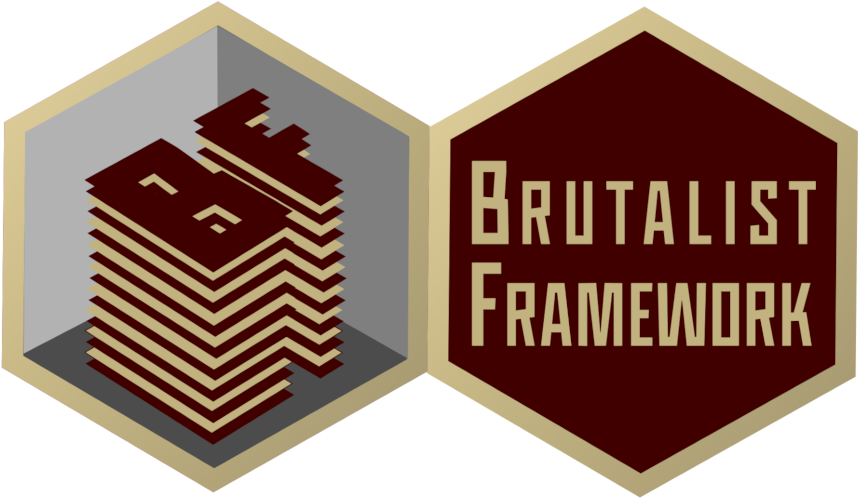
Flavors is a delicious buffet of colors, baked with CSS love.
bos/core/css/flavors.css
$flavors_css
Core color classes can be used to apply a plain background, text, border, or outline color.
Simply apply -t after a core color class to change the text color.
EXAMPLE:
.green-t
Simply apply -t-s (text-shadow) after a core color class to change the text shadow color.
EXAMPLE:
.green-t-s
Simply apply -b (border) or -o (outline) after a core color class to change the border or outline color.
See "Basic Borders" and "Outlines" under BUTCH on how to apply borders.
EXAMPLE:
Thick dashed green border with fat dotted plum outline
.plum-o .green-b
The background color can be changed upon hover by applying a -h after the class name. In the example below, we change a banana box to a mango upon hover:
HOVER ME
.banana.mango-h
Similar to Core Colors, there are CSS variables used to define a few color classes. Variables are defined in the core/css/variables.css file. See CORE for more details on working with CSS variables. Variable-based color classes work the same way as Core Colors:
Examples:
.secondary-t
.tertiary.primary-t
.auxiliary.ocolor-b.ocolor-t
Concoctions are pre-defined color combinations that include flat or gradient backgrounds, text colors, link colors, and border & outline colors.
Background, text, border, and outline core color classes can be used to override a concoction color.
<p class="orange-cream">Orange
<span class="blueberry-t">Blueberry</span>
</p>
Output:
Orange Blueberry
Concoctions use pre-define border and outline colors. However, to display them, you'll need to apply the appropriate classes. See the Boundaries section in BUTCH.
Use these classes to apply a pre-defined gradient background to any element.
.monogradient
.cherry-delight
.happiness
.pina-colada
.deep-desire
.sprite
.aqua
.fresh
.piglet
.vanilla-chip
.mint-chip
.vampire
.passion
.neapolitan
.pride
.watermelon
.dragonfruit
.oreo
.peppermint
.bacon
.swedish
.octoberfest
.halloween
.caramel-apple
.ireland
.autumn
.winter
.spring
.summer
.lush
.evergreen
.viking
.violence
.emptiness
.clean
.river
.dusk
.sunset
.royalty
.aragon
.hottie
.virgin
.shades
.liminal
.checkerboard
.alfresco
.coffee-blend
.cold-spirit
.gold-digger
.insta-mesh
.pastel-mesh
.spruce
.water-fairy