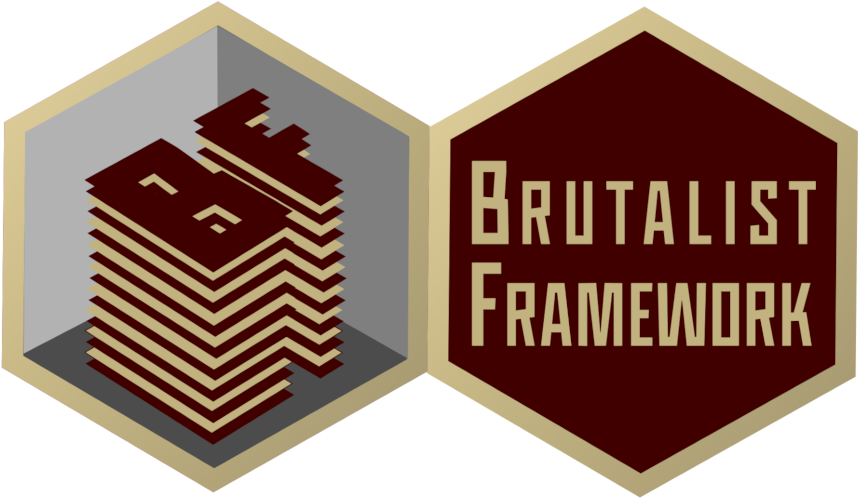
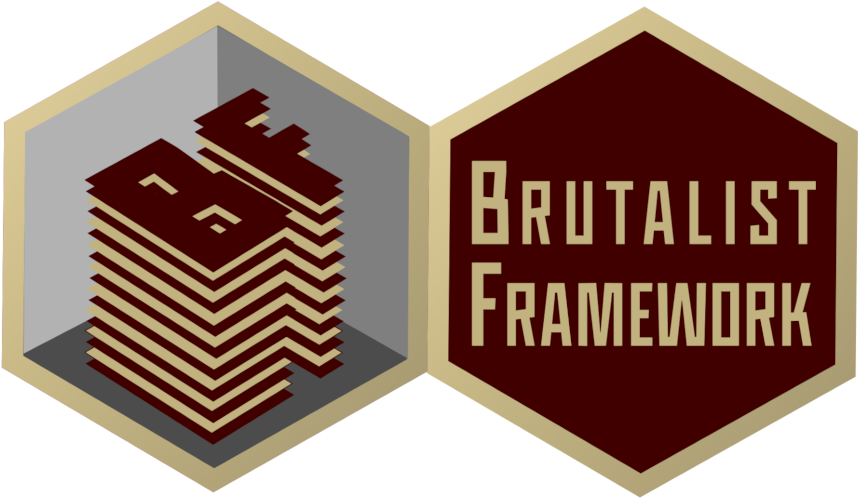
Native UTF-8 symbols in the form of brutal icons.
bos/core/css/bicons.css
$bicons_css
Most browsers support some basic symbols, with no dependencies. bIcons allows you to render native UTF-8 symbols by applying classes! Keep in mind that various browsers may render symbols differently. Simply use the following markup, where "icon-name" is any of the below class names.
<i class="bi bi-icon-name"></i>
The core includes XML data of bIcons, which is found at: /core/data/xml/bicons.xml. Below are PHP variables that can be used to render bIcon data:
$bicon_count [renders numeric count of all bicons]
$bicon_list [renders list of ALL bicons]
$bicon_animals [list of animals bicons]
$bicon_astrology [list of astrology bicons]
$bicon_currency [list of currency bicons]
$bicon_danger [list of danger bicons]
$bicon_directional [list of directional bicons]
$bicon_emoticons [list of emoticons bicons]
$bicon_food [list of food bicons]
$bicon_freakshow [list of freakshow bicons]
$bicon_layout [list of layout bicons]
$bicon_nature [list of nature bicons]
$bicon_objects [list of objects bicons]
$bicon_places [list of places bicons]
$bicon_religion [list of religion & philosophy bicons]
$bicon_sportsrec [list of sports & recreation bicons]
$bicon_symbols [list of miscellaneous symbols bicons]
$bicon_uiactions [list of UI action bicons]
$bicon_uiav [list of A/V UI (multimedia) bicons]
$bicon_uibasic [list of basic UI bicons]
Apply these classes to change the icon size. The .bi-fi class is fluid and resizes in proportion to the screen size.
EXAMPLE: A dangerous red-flag icon that is four times it's original size would have the following markup:
<i class="bi bi-red-flag bi-4x></i>
OUTPUT:
The filetype icons library allows you to automatically prepend icons to lists of linked files. Over 400 filetypes are supported.
Simply load the filetypes CSS script from:
/core/css/filetypes.css
See demo for more details »